Social Media Assistants - Good Tools #23
20+ free and low-cost social media scheduling tools to automate content posting across multiple social media accounts.
Welcome to a new edition of Good Tools.
I write this newsletter to help indie entrepreneurs like me, find alternative, free or quasi-free tools that can help them save significant time and money.
Personal Update
Here Taling Ngam base in Koh Samui.
The rainy season is getting in full swing. I haven’t seen a proper sunny day in a few weeks now.
Today may actually be the exception.
For now, the new life on the island remains challenging and full of daily surprises.
I have started learning a bit of the language starting with letters, sounds and basic phrases. Pronunciation is key and here they’ve got some letter sounds that are just totally new for my lips and tongue.
I love to read and recognize those apparently undecipherable characters which, to us foreigners, look all the same. If you take it as a game, it’s quite fun.
Next major step is to find a way to have a long-time permit/VISA to stay here without needing to go in and out every 2 months.
Say tuned, while I adjust my antennas.
.
from Koh Samui (TH)
Robin Good
Social Media Scheduling Tools
In this issue of Good Tools I am responding to readers’ most voted class of tools to research in the last issue: social media assistants.
By social media assistants I intend social media scheduling tools that allow you to schedule and automate the distribution of your content across multiple social social media channels.
There are literally hundreds of such social media scheduling apps out there (I have had to manually check over 150 of them to create this collection).
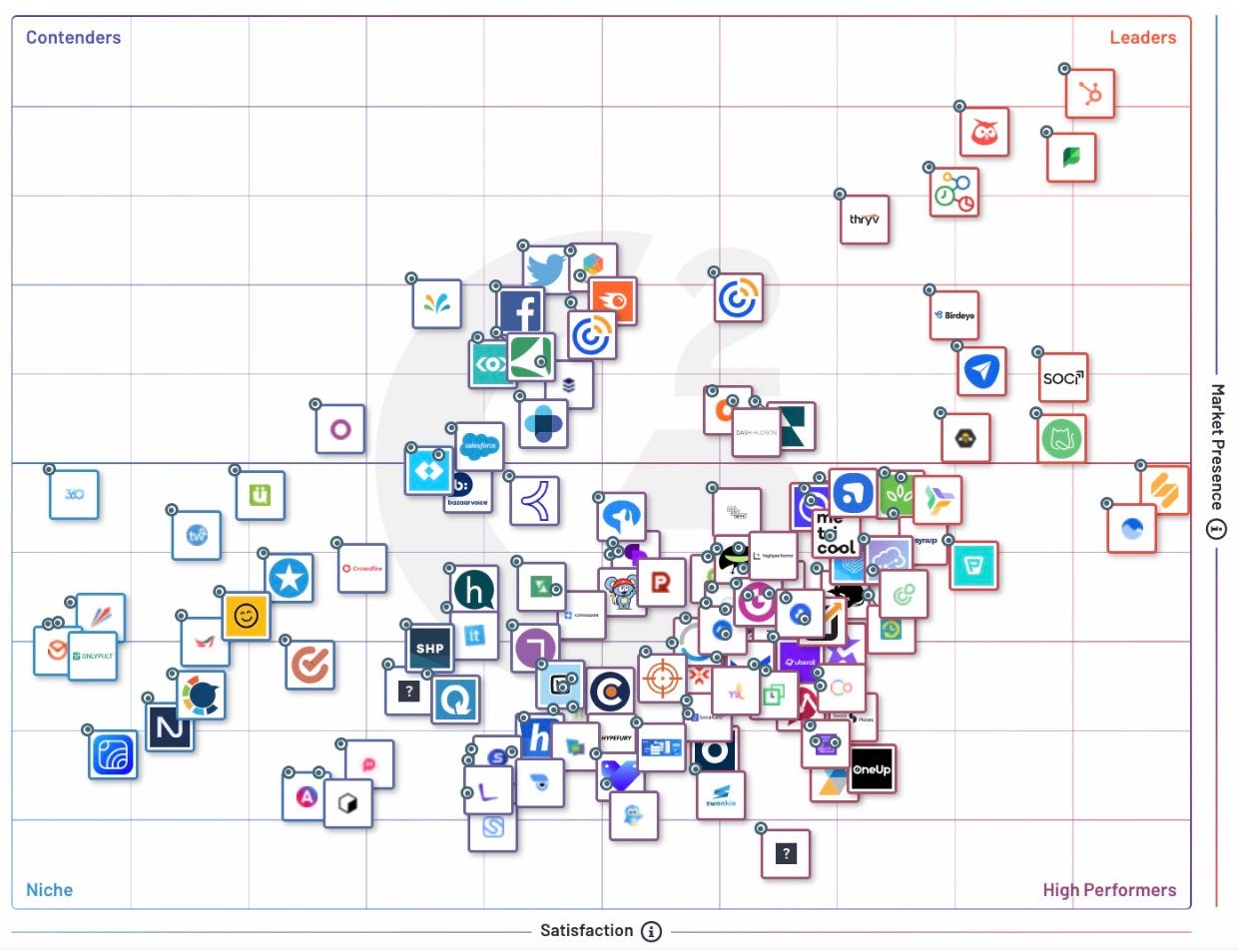
From these I have identified a small group of 20+ tools that fit the criteria for inclusion in this Good Tools collection:
Availability of a free, zero-cost plan
Distribution across multiple social media accounts
The majority of the tools included in this collection allow to connect and schedule posts on at least 3-connected social media accounts at zero cost.
Most of these tools/free plans do also limit the number of posts allowed per day/month.
These tools are intended for independent authors, solo-preneurs, writers, journalists and niche experts who do not have a dedicated social media budget but who want to share their valuable content beyond their website or newsletter.
* Selection Criteria
These the selection criteria that I’ve used.
Tools to be included in this collection, must offer:
Scheduling of multiple posts across 3 or more social media channels
Free plan (tools that offered only free limited-time trials have been excluded)
Tailored solution targeted at individuals and small businesses
* Sources
The research phase for this collection took about 3 days.
I tapped a number of different sources (which i am listing here below) and I personally visited each tool website to understand whether it would fit the selection criteria and could be therefore included in this list.
Research sources I’ve used:
Personal experience - tools I use / have used
.
N.B.: This time, though, I have done something special.
I have taken AI and agents to support my research work with the help of a new really interesting tool.
The goal was to see how much better (or worse) the research and organization of this new tools collection would be made with AI support.
Introducing: Ottogrid
After Jsonify, the surprisingly powerful AI-assisted I have discovered and shared with you in the last issue of Good Tools, dedicated to automation tools, here’s another surprisingly powerful AI research tool which can reliably automate a significant part of most research work, while being able also to update, verify and maintain all of the data it has collected, no matter where it is being published. Even when the source from where it has gotten its original data, changes page/URL.
This new type of AI-assisted research and collection tools are literally revolutionary when it comes to create, update and maintain directories, lists, catalogs and collections of resources.
Great Automation Tool for Directory, Collection and Newsradar Builders
Find, Verify and Priodically Update Any Specific Information Just Like a Human Being Would Do, at Scale.
Here’s what
, an indie entrepreneur with lots of experience in building profitable directories, has said after I suggested to him to give a look at Ottogrid.So, this time, Ottogrid AI and its agents, have done for me a good 40% of the work involved in creating this tools collection.
The net results have been:
a more comprehensive research
time saved in the research phase
the ability to extract difficult-to-find data, like the age of a company or website
the ability to find and extract the top 5 features of an app
more time for me to look at the overall collection
a tabular view which gives an instant panorama and the ability to rapidly catch inconsistencies
more mental space for me to extract valuable insights from this work
Ottogrid
Uses AI agents to find additional data for your database/directory/collection, research companies, or read hundreds of documents or website pages in minutes.
Organizes all the data you have, collect and generate through a simple and familiar table interface.
Finds key company insights on the internet in minutes using web browsing agents.
Builds the best directories/ databases/ collections on just about any topic and enriches existing ones using diverse data sources.
Extracts content from any directory website without coding.
Generates insights from any data source / document with automated analysis.
Updates and verifies all of your data-points anytime you wish with one click
Free plan available.
.
*I have no association / affiliation with this tool.
This my honest review of it.
*What Data I Have Collected
Social media assistants - Tool names / URLs
Short Description
Top 5 Key Features
.Features and Limitations of Free Plan
# of social media platforms that can be connected (free plan)
# of posts per day/month (free plan)
.Min Cost of Pro account
# of social media accounts that can be connected (Pro)
.Platform age
Key Findings / Discoveries / Insights
I am witnessing an upcoming revolution.
Very soon, AI engines and AI Agents will be integrated into these social media scheduling tools providing extreme flexibility in researching, generating, diversifying and scheduling (and re-scheduling) content for social media.
The most generous free plan for a social media assistant is the one offered by:
10 socials + 50 posts/mo (excluding LinkedIn) including Facebook, Pinterest, Instagram, Threads, Twitter/X, TikTok, YouTube, Google Business Profile, Twitch and more.
Social media scheduling and auto-publishing.
Analytics for profiles and content.
AI text generator (3 uses/month).
3 months historical data.
Inbox management for multiple platforms.
Campaign management for Google and Facebook Ads.
Alternatively, Later is the only zero-cost social, media scheduling tool which allows you to connect up to 6 different social media platforms but with a max limit of 10 posts/month per social profile. Later works across:
Instagram
Twitter
Facebook
LinkedIN
Pinterest
TikTok
Outside of Later, the most cost-effective alternative when you need to connect more than 3 social media platforms is PostBridge which for $9/mo allows you to connect unlimited social media accounts. *Check the Beware section below, before jumping on it.
The most convenient, least-expensive social media assistants (based on the cost of their most basic paid plan) are:
The most established social media assistants in this collection are Hootsuite and SocialOomph. You probably are not going to have unexpected surprises from these two apps. They have been in the game for 15+ years.
The newest SM assistants are:
They are all very new (1-2 years experience), compared to all others, but they are all very interesting and well-featured apps with low-prices that I’d recommend trying out.
The one social media assistant I have used the most and that I know better is Postpickr, a powerful “made in Italy” digital platform which has been assisting me for over 9 years. Postpickr has a free plan connecting 3 social media accounts and unlimited posts. Plus it offers connectivity to 12 social channels for $19/mo. (This tool is targeted to Italian users. There is no assistance and documentation for the English version, but it is available on request to international users).
The extra features that you may want to check and compare when selecting a social media assistant, are:
AI-powered content generation
Analytics
Smart scheduling: e.g.: Best time for posting detection
Re-queuing high-performing content
Hashtag management
Unified social inbox: Consolidates messages / comments across platforms
Brand monitoring: detecting when others mention you on other socials
Integrations with other apps
Content approval workflow
Bulk upload - Upload and schedule multiple posts at once
Team collaboration
Visual calendar
Media library
Custom bio link landing page creation
The social media assistants that have integrated AI-assisted content generation in multiple languages are:
An interesting and little-known tool in this space is Postybird which is a 100% free social media assistant for scheduling posts on many of the non-mainstream social platforms including:
Patreon
Mastodon
Bluesky
X
Telegram
Discord
Tumblr
and many more.
Postybird software (PC, Mac and Linux)
Beware. Of all these social media assistants I’d beware of only one for now. Though I have included it, because it offers a unique feature and matches the basic requirements to be included in this collection, it has very sparse information on his website, and all credibility and trust indicators are pretty low for me. It looks a bit early in its development. The tool is Post-Bridge.
Bonus
I offer a 1-year free complimentary VIP plan to the first one that reports of any other social media assistant app that has a 100% free plan for at least 3 socials and that is not listed here.
Social Media Assistants - The Collection
https://ottogrid.ai/s/mbAp2V6Pfdf8
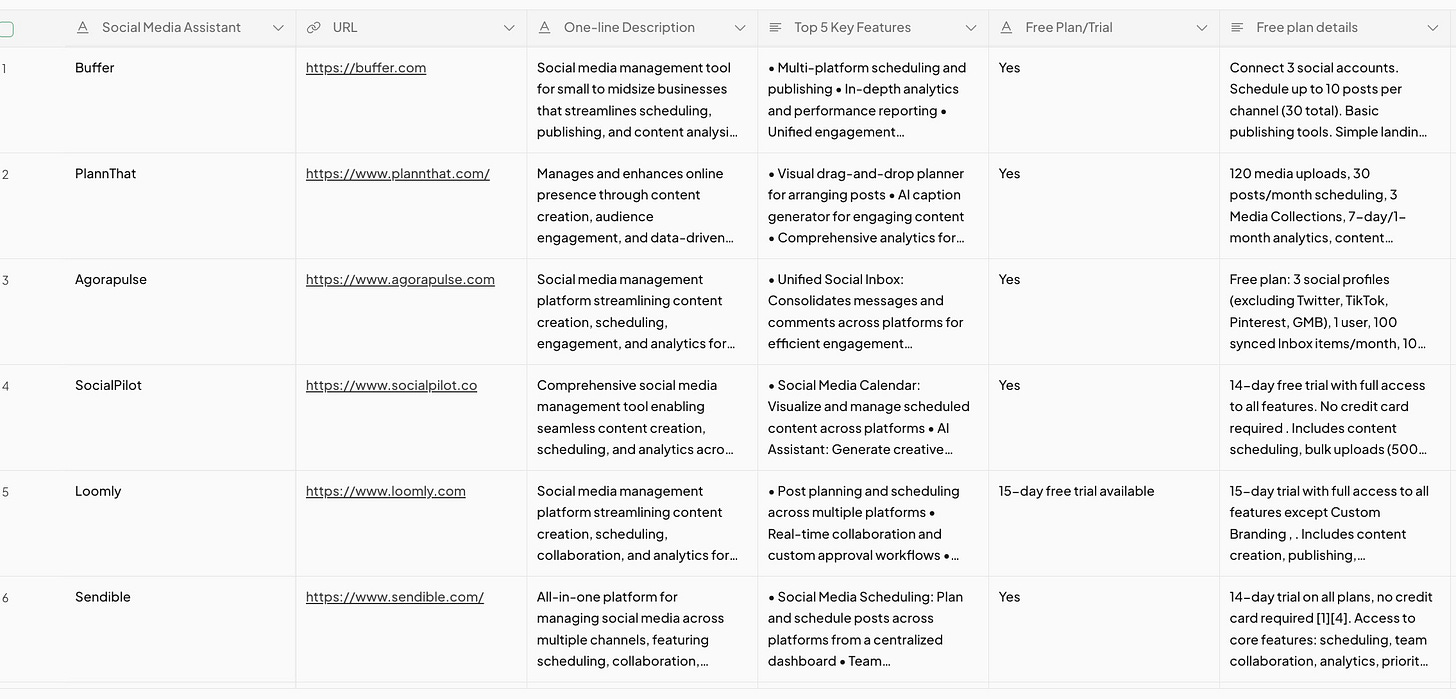
N.B.: If you have found errors or inaccuracies in any of the tools reported, please let me know through the comments or by replying to this email.
If you know of tools and apps that would fit this collection but which I did not include, please do let me know.
If you have found this newsletter useful, please consider supporting it by activating a paid subscription (gives you access to all collections), liking it or recommending it to your own readers and friends.
I have been searching and reviewing tools for communication professionals for over 20 years.
I do this because I enjoy searching, verifying and organizing.
I create lasting information resources that can be useful to others.
Please consider supporting this work (like, recommend, subscribe).
I’d love to keep on searching.
.
from sunny Koh Samui (TH)
Robin Good






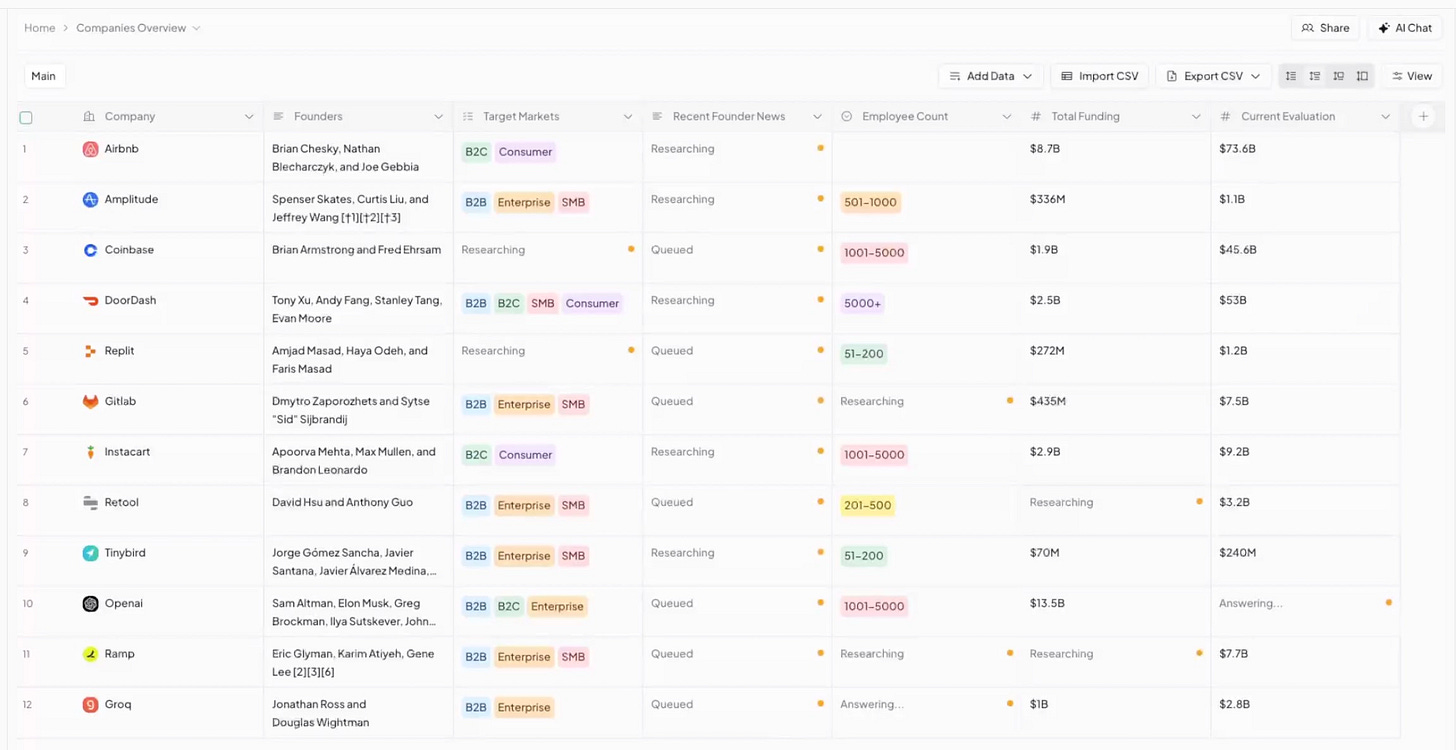
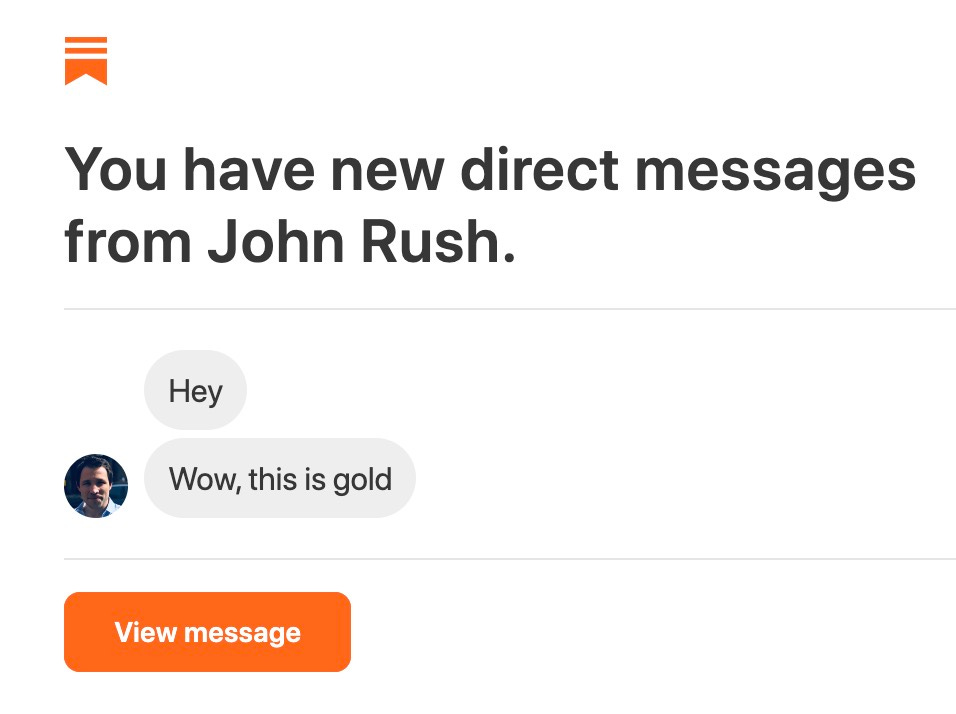

Great article! I am curious if you’ve found any that interface with Substack. I still plan to manually manage a lot of my Posts here, but it would be nice to write a Note that can be posted here, on Threads, on Bluesky, on Facebook, etc. all at once.
Great post and love the focus on the free part of freemium :)