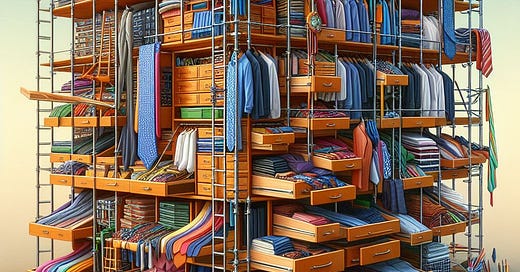Information Organizers - Good Tools #17
40+ tools to collect, categorize, sort and organize ideas, notes, info and resources of different kinds.
Welcome to a new edition of Good Tools.
This issue is dedicated to those tools and apps that can help you organize ideas, notes, documents, links, images and other digital resources in a way that helps you easily find and retrieve them.
As always my focus is on free tools, open-source apps and commercial ones with generous free plans. Not on expensive enterprise solutions.
Some of you have been writing me asking how I research and carry out this monthly tool collections.
Here’s the recipe.
I do four things:
I leverage all of my archives, posts and tools collections I have been building over the years, to find tools that match the designated theme and I manually verify their status, features and pricing.
I use different search engines (Google, Mojeek, Bing, Brave), directories and existing collections to find additional relevant tools.
I ask, consult, refer to other experts’ newsletters, reports and publications who are constantly searching the internet like I do (for example
of is one great alternative source of valuable tools info).I manually review and vet each and every tool to make sure it is relevant, up-to-date and fitting my inclusion criteria.
.
N.B.: I don’t use AI tools much on this front, because they’re not good enough to help in this type of task.
If I was to compete today against GPT-4, Gemini or Claude in finding the best (and mostly free) tools to carry out tasks related to communication and marketing, I am pretty confident that those AIs would have a hard time coming up with up-to-date and reliable collections like the ones I publish here.
The reasons are quite simple:
a. Most AIs do not have up-to-date information on tools nor direct real-time access to the web. When they do, they seem for now not to have the greatest ability to identify and classify relevant tools and apps for specific needs.
b. Even when AI’s are connected to the internet they suffer the same limitations and problems that Google and other search engines have: knowing tools and resources that are not just the most popular and linked ones. A lot of hidden gems are left out.
c. It’s not as easy as one would think to find out the key features that are appealing to a selected audience.
d. Finding out what’s free and what’s not is not easy at all. Sometimes it can get quite tricky to the point that you need to write to the developer and ask directly.
So, while I would love a little automated help at least in finding the tools I search for, AI is not yet useful, precise and sufficiently intelligent on this front (if you know differently, please let me know).
In the end I do what I have trained myself to do over a long time span (24 years), when I first started to explore, search, test and review new tools for the “communication professional” inside the newsletter “MasterMind Explorer” in March of 2000.
I do this because I enjoy searching, verifying and organizing. I also do this because I want to create lasting information resources that can be useful to others.
I hope you will find this new collection useful.
Please consider supporting this work.
I’d love to keep on searching.
Robin Good.
In this issue:
Visual Info-Organizers
Pinterest-Like Visual Collections Boards
Document Organizers
Personal Knowledge Managers
Infinite Canvases
Crowdsource Collaborative Curation
Link Organizers
Outliners
Robin Good
Information Organizers
40+ tools, apps and platforms to organize your ideas, notes and resources.
1) Visual Info Organizers
Trello
Very popular information organizer built around Kanban boards. Can be used for project management, lists creation and task assignments. Flexible. Easy-to-use.
100% free, fully-functional version available. Pro starts at $5/mo.
.Multimedia information organizer supporting text, images, videos, links and uploaded files of any kind. Uses flexible tiles/cards which can be sized, positioned and grouped. Templates. Multiple views (Table, Kanban, Calendar and Card). Supports tables and collections. Desktop version (Mac and Windows) + web app + web clipper + mobile iOS and Android.
Free version. Pro starts at $10/mo or $299 for 5 years.
.Evernote
The pioneering platform for information organization. Notes, to-do lists, tasks, collections of resources. Web clipper (Chrome, Firefox, Safari). Supports documents, images, audio. Offline mode. Web version plus downloadable installs for Mac, Windows, iOS, Android, Linux (beta).
100% free version. Pro starts at apx $5/mo.
2) Pinterest-Like Visual Collections Boards
Web app. Collect and organize anything relevant you discover online inside thematic boards. A Pinterest look-alike, Collect allows you to create “collections” based on a topic and then share them publicly. Supports images, videos, audio, links, and files. Mac install and apps for Android, iOS. Browser extension.
100% free. 5GB of storage included.
.Web-based visual platform where to archive, collect, catalog and discover the gems that people find online. Web clipper.
Free version (max 200 blocks). Pro starts at $7/mo.
.Cosmos
Pinterest alternative. Save links, images, articles, videos. Create public or private collections (clusters). Collaborate with others. AI-powered auto-tagging. No notifications, likes or comments. Web clipper for Chrome and Safari. iOS app.
Free - Waiting list
2) Document Organizers
Almanac
Create private/public collections of documents, open-source contents and templates. Collaborative workspaces. Kanban boards. Databases. Handbooks. Staff Directory. Workflows. Manage and track tasks and projects.
100% free version for personal use.
.Notion
Organize notes, ideas, tasks, projects into fully customizable and collaborative workspaces. Timelines, boards, directories, lists, galleries, databases. Unlimited blocks for individuals. Limited block trial for teams. Optional AI assistant.
100% free version. Pro starts at $10/mo.
.Affine.Pro
Open-source alternative to Notion. Docs, whiteboards and databases. Content blocks. Unlimited workspaces, devices, blocks + up to 3 members.
100% free version..
Craft
Document, notes, ideas and project organizers. Team-enabled.
Downloadable software (Mac, Windows, iOS, Android and Web).
Free version (up to 10 docs for free. Get 2 extra free docs per week after that.).
Coda
Multimedia documents and information organizer. Collaborative. Notes, tables, charts, kanban boards, calendars, trackers, applications and forms. Workspaces. AI-assistant. 600+ integrations. Video intro.
Free version. Pro starts at $12/month for each document creator.
.Walling
Web-based and cross-platform downloadable multimedia document organizer. AI-assisted. Syncs across devices. Web, macOS and Windows, iOS and Android. Web Clipper for Google Chrome and Mozilla Firefox.
Free version. Unlimited content blocks and up to 10 Walls..
Confluence
Enterprise-level collaborative document organizer. Projects, notes, databases, whiteboards. Workspaces. AI-assisted. 3000+ app integrations. Web-based.
100% free ver. (Unl. spaces/pages, 10 users, 2GB stor., 3 whiteboards/user).
YouNeedaWiki
Organize all of your Google Documents into a shareable knowledgebase so that they are easier to find and work with. Web-based.
Free version (One user). Up to 10 users $19/mo.
4) Personal Knowledge Managers
Obsidian
Open-source cross-platform personal information organizer (Mac, Windows, Linux, iOS and Android). Local storage. Fast. Syncs across devices ($4/mo paid annually). Bi-directional notes linking. Visual graph of notes. Infinite multimedia canvas. Version history. Themes and plugins. Publish to the web for $8/month per site (billed annually) while getting a publish.obsidian.md site or using your custom domain. [Video Intro] [01’:51”]
100% free for personal use. Commercial use: $50/user/year. Sync feature $5/mo. Publish feature $10/mo.
.Very powerful and highly flexible-customizable information organizer. Open-source. Local. Fast. Web version and downloadable software for all operating systems. Mobile apps. Web clipper. E2E encrypted and always in sync with the devices in your P2P network. [Video Intro]
100% free (with up to 1GB of storage).
.
Information organizer. Note taker. Second-brain. Friendly PKM. Graph view. Bi-directional links. No folders. Works with objects and properties. Fully customizable.
[Video Intro]
100% free version. Pro (starts at $10) with AI-assistant and task management.
.Logseq
Open-source cross-platform personal information organizer (Mac, Windows, Linux, iOS and Android). Local storage. Whiteboard. Collaborative. Sync across devices ($5/mo). Task management. Plugins and themes. Online demo.100% free.
.Dendron
Open-source knowledge management web app. Digital garden / PKM builder designed for developers. Based on Markdown, schemas and templates. Local first, lightning fast. Integrates natively with IDEs like VSCode. Getting started guide. Install/download.
100% free
.Information organizer. Simple and intuitive. Local and on cloud. Great solution for those like me stuck in between Obsidian and Anytype. It’s my present-day preferred one. Easy capture from the web or from any app you have open. AI-assisted self-organization. [Video Intro] [00’:58”]
Free version has all you need to start. Pro starts at $8/mo.
.
Save anything online that you find interesting and MyMind auto-categorizes it for you. Integrates OCR to read and remember any text that appears inside images or ads. video intro e demo + smart bookmarking + organizing knowledge + create collections. Browser extension. [Video Intro] [03’:00”] + [Smart Bookmarking] [03’.43”] Available on iOS, Android, Mac, Web. Starts at $5.99/mo.
No free version.
.Read, highlight, annotate and curate, collaboratively. Great for sharing and collaborative research [Video Tutorial] [18’:49”]
Free limited version. Pro starts from $6/mo. 30-day trial. 90-day money-back.
5) Infinite Canvases
Miro
Infinite canvas supports all types of content through specific integrations. Ideal for brainstorming, project visualizations, process mapping, diagramming and more. Interactive video walkthroughs creation. Templates library.
Free version (3 boards included). Starter plan is $10/user/mo..
Mural
Infinite canvas for collaborative teamwork, visualization, design and planning. Templates library. Noun Project, GIPHY, and Unsplash integrations. AI-assistance.
Free version (3 murals and unlimited members). Pro plan starts at $12/mo.
.Infinity Maps
Whiteboard plus wiki. Uses cards as basic info units. Nesting. Zooming in and out of maps. Video Intro.
Free version. Includes 3 maps with max 300 cards each. Pro starts at €7.99/mo
.Deep Notes
Infinite visual space where to place info cards, ideas, images, lists, entire docs and more. ”Open-source, end-to-end encrypted, infinite canvas with bidirectional page navigation and live collaboration.”
Free version for up to 50 pages. Pro starts at $4.99/month
.Milanote
Infinite canvas where to collect notes, images or links. Can be used for writing, brainstorming, mood boards, project management, creating collections and curation. Available on the web, on smartphones, on iPad and on the desktop (Win and Mac). Web clipper browser extension.
Free plan. Includes 100 notes/images/links. Pro starts at $9.99/mo
.Mindomo
Multimedia mind-mapping tool. Web and downloadable software for Win, Mac, Linux and mobile. Used to be my favorite information organizer. Lots of useful features. Collaborative. Supports “concept maps”, GANNT charts, diagrams and more. AI-assisted. Integration with Dropbox, google Drive, etc.
Free plan. Up to 3 maps. Pro starts at $5.5/mo.
.Infinite digital boards where to organize, collect, illustrate and map ideas and resources. Pinterest meets Miro with AI-assisted suggestions for content and resources. [Video Intro]
100% free while in Beta.
.
Infinite whiteboard allows integrating PDF highlights, notes, clips, images. Kanban board. Syncing. Offline access. Web and mobile app.
1-week free trial. Then $11.99/mo.
Scrintal
Infinite canvas supports notes, texts, links, images, videos and tasks. Real-time collaboration. Private/public sharing. Bi-directional links. Exports to PDF and .MD.
No free trial. From apx $50/year or one-time payment of apx $230.
Infinite canvas integrates diagramming, mind-mapping, wireframing, flowcharts, kanban boards and docs.
Free version (3 boards included). Pro version starts at $12/mo.
.Prezi
Infinite canvas presentation tool. Allows for moving and zooming in and out of any part of the content.
Free trial. Pro from apx $35/mo.
ConceptBoard
Infinite canvas welcomes texts, images, videos, PDFs and more. Web-only.
Free version (unlimited boards). Pro starts at $6/mo.
.Obsidian Canvas
Infinite zoomable canvas space supports links, images, texts, PDFs, video and audio. Embed fully interactive web pages. API. Works offline. Video demo 1, 2 and 3.
100% free for personal use. (Commercial use is $50/user/year)..
Muse
Infinite canvas supports notes, texts, images, videos, links, PDFs and file uploads of any kind. Collaborative (Pro version). Export to PDF/PNG. Works offline and syncs with mobile. iOS and Mac only.
Free version (2 workspaces). Pro from $3.99/mo..
Kinopio
Zoomable infinite canvas supports notes/cards, images, audio clips.
Free version for up to 100 cards. Beyond that it is $5/mo..
NodeBook
Infinite zoomable canvas supports all of your files, documents, images, notes and links. Live collaboration. Public and private options.
100% free. Donations supported..
Concepts
Infinite canvas. Bitmap-vector hybrid. Ideal for pen-based tablets. Layers. Presentation mode. Downloadable cross-platform software.
Windows, Android, iOS
Free version. Pro starts at $4.99/mo.
6) Crowdsourced Collaborative Curation
Sublime
Web crowdsourced curation platform / knowledgebase. Captures of ideas, notes, links, video, audio, images, highlights that can be organized into cards and then into private or public, author-specific or collaborative thematic collections. Follow other people and discover what they save and share. No likes, tags or commenting (for now). More info. Browser extension (Chrome, Safari, Firefox). iOS app
Free version lets you add up to 100 cards. Pro starts 10/month allowing unlimited cards, advanced privacy settings, and access to Sublime Infinity (AI engine).
.Web-based highlighter, clipper and collaborative curation knowledgebase. Allows to annotate and save any web page or PDF. Integrates discovery and learning. Clean and highly usable interface. Kindle integration. AI-summarization. Knowledge graph. Export. [Video Tutorial] [05’:07”]
100% free plan. Pro version starts at $10/mo allows to keep notes and highlights private.7) Link Organizers
Web-based link organizer. Tags and folders. Create web pages, bio/profile pages, news pages & feeds, collections, directories. Generate full HTML email newsletters compatible with 50+ email clients. Team collaboration. Chrome, Firefox, Edge and Brave browser extension. [Video Intro 1] [Video Intro 2]
100% fully functional free version. Pro starts at $15/mo.
.Raindrop
All-in-one bookmark manager. Web-based and downloadable software for Windows, Mac, Linux, iPad, iPhone, and Android. Tags and filters. Collections. Auto-finds duplicates and broken links. Permanent archival of any web page saved (Pro). Integrates with Dropbox and Google Drive. Browser clipper extension for Chrome, Firefox, Safari, and Edge.
100% free version. Pro starts at $3/mo.
.Subdex
Web-based link management platform. Create link collections. Annotate resources. Tags. Search. Discussion. Excellent interface and design. If I had the money I would buy this tool and further develop it. Its only weakness in my eyes it’s that it’s unknown to the public.100% free.
.Web and Android advanced web resource manager. Helps you collect, summarize and share knowledge. Support tweets, podcasts, videos and articles. Leverages a web clipper (Chrome, Firefox) to input what you find online. Browser extension. Share and publish.
100% free.
.Collect and organize notes, ideas, files, images, links, highlights, tabs. Shared spaces. Publish to the web. Annotate any website/page. Easy import and capture from the web. Web, desktop (Mac), browswer extension, iOS and Android apps. AI-assisted labeling. [Video Intro]
100% free while in Beta.
.Web-based link, news and resources manager. Can be used as a start page, as private library or as a platform to publish link collections and resources libraries. RSS feeds support.
100% free plan. Unlimited links. Max 3 pages. Pro starts at $24/year (1-month free trial available - check FAQ at bottom of this page).
8) Outliners
GinkoWriter
Idea outliner. Helps you give structure to your writings. Utilizes information cards which you link, move and re-organize as you wish.Free 14-day trial. Then $9.75/mo.
Workflowy
My favorite idea outliner. Can be used for notes, tasks, projects. Templates library. Kanban boards. Checklists. Available on the web and also as a downloadable app for Mac, Win, Linux, iOS and Android. [Workflowy Intro Video Tutorial]
Free version available. Pro starts at $4.99/mo.
Vote Your Favorite Tools Category for Next Issue
If you found this hand-curated collection of tools useful for you, please consider supporting this work by placing a like at the bottom of this newsletter or by activating a premium subscription.
Thank you!
from sunny Holbox island (MX)
Robin Good